Introduction to Business Listing Sites in 2026
Growing your online presence in today’s competitive digital landscape requires more than just a clean website and a social profile. For small businesses, local shops, and service providers, listing your company on the right business listing sites is one of the quickest ways to be found, build trust, and drive steady customer traffic. In this article I’ll walk you through why directory listings matter, which free business listing sites to prioritize in the USA and worldwide, how to claim and verify your listings, and practical, step-by-step optimizations that work in 2026. I’ll write this like a writer, clear, human, and focused on what real business owners need to do right now.
What Are Business Listing Sites?
“Business listing sites” are modern, searchable directories where you post your company’s name, address, phone number, website, hours, and images, in short, the digital equivalent of the old yellow pages, but far smarter. A single, accurate listing can appear in Google Maps, in local search results, in navigation apps, and across social platforms. Because people commonly search for “small local businesses near me” or “plumber near me,”
The Practical Upside of Business Listings
Being present on major directories like Google Business Profile, Bing Places, and Facebook is no longer optional; it’s foundational. The practical upside is immediate: better visibility in local search, more calls and direction requests, and a stronger pipeline of local foot traffic or bookings.
Top USA Business Listing Sites in 2026
Here’s the list of top tier USA business listening sites.
| Citation Site | Domain Authority | Type |
| Google Business Profile | 100 | General Directory |
| Apple Business Connect | 99 | General Directory |
| 99 | General Directory | |
| 94 | General Directory | |
| WebMD | 94 | Niche Directory |
| Yelp | 93 | General Directory |
| TripAdvisor | 93 | Niche Directory |
| 93 | General Directory | |
| Bing Maps | 93 | General Directory |
| LII (Legal Information Institute) | 93 | Niche Directory |
| Trustpilot | 92 | General Directory |
| Waze | 92 | General Directory |
| Foursquare | 91 | General Directory |
| BBB (Better Business Bureaus) | 91 | General Directory |
| Patch | 90 | General Directory |
| Justia | 90 | Niche Directory |
| OpenStreetMap | 89 | General Directory |
| Zillow | 89 | Niche Directory |
| FindLaw | 88 | Niche Directory |
| Here | 86 | General Directory |
| Nextdoor | 83 | General Directory |
| Hostelworld | 83 | Niche Directory |
| Listly | 83 | General Directory |
| TomTom | 81 | General Directory |
| Manta | 80 | General Directory |
| HomeAdvisor | 78 | Niche Directory |
| Care | 77 | Niche Directory |
| RateBeer | 76 | Niche Directory |
| Angi | 76 | Niche Directory |
| Merchant Circle | 76 | General Directory |
| Archinect | 76 | Niche Directory |
| Porch | 76 | Niche Directory |
| Thumbtack | 76 | Niche Directory |
| Apsense | 75 | General Directory |
| ZoomInfo | 75 | General Directory |
| Just Landed | 74 | General Directory |
| Avvo | 74 | Niche Directory |
| Bark | 73 | General Directory |
| Insurance Journal | 73 | Niche Directory |
| US Legal | 72 | Niche Directory |
| WeddingWire | 72 | Niche Directory |
| Best Plumbers | 70 | Niche Directory |
| HappyCow | 70 | Niche Directory |
| BatchGeo | 70 | General Directory |
| Company | 70 | General Directory |
| Kompass | 69 | General Directory |
| Healthgrades | 69 | Niche Directory |
| Ailoq | 68 | General Directory |
| HG.org | 66 | Niche Directory |
| WhoDoYou | 46 | General Directory |
Benefits of Using Free Business Listing Sites
When people talk about “free business listing sites in USA,” they usually mean those platforms that allow you to create and manage a basic profile without paying: Google Business Profile, Facebook Pages, Bing Places, Yelp, and industry-specific directories like Avvo or Houzz. These free listings handle the essentials — NAP (name, address, phone), hours, a link to your website, and sometimes reviews. Paid upgrades are often available (sponsored placements, lead-generating plans, enhanced profiles), but most businesses will benefit first from claiming free listings and optimizing them properly.
Driving Local SEO and Trust Signals
Why does this matter for local SEO? Because search engines rely on consistent, verifiable information. When your business name and address appear the same way across quality sites, search engines interpret that consistency as a trust signal. That trust increases the probability your business will show up in the local pack, the map and three local listings that dominate the top of search results for many local queries.
Beyond Search: Building Social Proof with Reviews
Beyond search, review platforms like Yelp, Trustpilot and Better Business Bureau (BBB) provide social proof: customers read reviews, compare ratings, and make purchase decisions that influence conversions. The combination of high-authority citations and strong reviews makes listings doubly valuable.
Before you rush into adding your business everywhere, a word on strategy: be selective and methodical. Not all directories are equal. A high-authority listing (Google, Facebook, Yelp) will influence SEO and discovery far more than an obscure, low-traffic directory. Focus first on the core ecosystem — Google Business Profile (Maps), Facebook Pages, Bing Places — and then add review sites (Yelp, TripAdvisor, Trustpilot) and industry-specific directories that match your niche. If you serve customers in India as well as the USA, include Justdial, Sulekha, or IndiaMART where appropriate. If your business is B2B, LinkedIn Company Pages and B2B Yellow Pages make sense. If you sell hospitality or travel services, TripAdvisor and Hostelworld are essential.
Claiming & Optimizing Your Foundational Listings
Getting started is straightforward but must be done right. First, standardize your official business details: the exact legal name you want to appear, a single address format, a single phone number, and your primary website URL.
The Critical Importance of NAP Consistency
This NAP consistency is the single most important technical detail for local SEO. Second, claim and verify your listings in this order: Google Business Profile → Facebook Page → Bing Places → Yelp → industry directories. Google should be first because it controls Maps and the local 3-pack; Bing and Apple matter next because they cover large user bases across ecosystems like Windows and iOS. Many directories let you import data from Google, which speeds up the process.
How to Claim & Verify Your Google Business Profile?

Claiming a Google Business Profile is often a short form and a verification step postcard, phone, or instant verification and once you own it you can manage how your business appears in search and Maps. Make sure you fill out every field: business description, categories, hours (including holiday hours), services, and photos. Upload a clean google my business logo, several exterior and interior photos, and a couple of short videos if you can. Use the Q&A and posts features to address common customer questions and to publish offers. If you operate multiple locations, learn to manage GMB locations through bulk uploads or location groups so each listing is unique and precise.
Expanding Your Reach to Other Major Platforms
Facebook is both a social and a discovery platform: create a proper business account, select the right category, add accurate contact details, and enable messaging customers often prefer a quick chat to a phone call.
- Instagram complements Facebook for visual businesses (restaurants, salons, designers) and integrates with Facebook Business Manager.
- LinkedIn Company Pages are crucial for B2B and professional services; list your specialties, services, and a polished company description.
- Bing Places is the free parallel to Google for Microsoft’s search and Maps; claim it and import your verified Google data where possible. Don’t ignore navigation providers: Waze, HERE, TomTom, and OpenStreetMap feed in-car and mobile navigation systems.
- Foursquare powers points-of-interest data in many apps, while Apple Business Connect controls Apple Maps listings for iPhone users. If your customers are on the go, these listings matter.
Industry-Specific Directories Connect You to High-Intent Customers
Industry-specific directories deserve special attention because they connect you to high-intent customers. For legal services, Avvo, Justia, and FindLaw are meaningful canvases for attorney profiles and Q&A; for healthcare, WebMD and Healthgrades are often the first places patients look; for home improvement, Houzz, HomeAdvisor, and Angi can drive leads and projects. For real estate agents, Zillow and Realtor.com remain major engines for listings and agent profiles. If you run an e-commerce shop, Trustpilot and ConsumerAffairs build review trust that converts visitors into buyers. The principle is simple: list where your customers already search.
Free vs. Paid Listings: Choosing the Right Approach
Free versus paid listings is a practical decision.
| Free Listings | Paid Listings |
| Basic business info: name, address, phone (NAP) | Enhanced info: multiple images, videos, longer descriptions |
| Standard or default placement in directory or listings | Priority / featured placement above free listings |
| No cost / free to publish | Subscription or one‑time fee for premium listing |
| Limited customization | Branding, design customization, custom titles, meta descriptions |
| Minimal analytics or insights | Detailed analytics, reporting, lead tracking |
| Basic link to website (often nofollow) | SEO‑friendly or dofollow backlinks |
| Limited or no promotional tools | Promotional features like boosts, ads, coupons |
| Reviews and ratings (if allowed) | Review management tools, highlighted testimonials |
| Standard support | Dedicated customer support or page optimization help |
| Visibility depends on directory’s algorithm | Guaranteed exposure, “featured business” badges |
| Good for initial presence / small budgets | Good for competitive niches, scaling, visibility boost |
The Power of Customer Reviews on Business Listings
Customer reviews are the social currency of business listing sites. More than 90% of consumers look at reviews before choosing a business; many people treat a strong online rating as credible as a friend’s recommendation. Don’t attempt to buy or fake reviews: most platforms ban incentivized or fraudulent reviews. Instead, create a repeatable, polite process: ask customers for a review within 24–48 hours of service, include direct links in follow-up emails, and make leaving a review simple.
Respond to reviews quickly and constructively a courteous reply to a negative review often turns a poor score into a brand-building moment. Be aware of your rights and limitations: can companies delete google reviews? short answer: reviews that clearly violate policies can be flagged for removal, but legitimate critical feedback usually remains; your best option is to respond and resolve.
Essential Technical Optimizations for Business Listings
Technical optimizations matter too. Add LocalBusiness schema markup to your website with consistent NAP and structured fields for opening hours, price range, and accepted payment methods. Embed your primary Google Map on your contact page and create location-specific landing pages if you have multiple service areas; each page should have unique copy that includes neighborhood names and common search phrases like “emergency plumber [city]” or “best coffee shop near [neighborhood].” Use concise, searchable headings and keep content human-friendly think of these pages as microlandings for locals, not keyword-stuffed brochures.
Verifying and Managing Your Google Business Profile
A common question is “how to verify google business” verification options vary by business type and location, including postcard, phone, email, or instant verification for some accounts.
For multi-location businesses, use bulk verification. Keep verification documents and photos ready if Google requests proof of operation.
Another frequent issue: how to delete a Google Business Profile. You can remove a profile you own, but be cautious: deleting a listing without handling reviews and customer contacts can harm visibility. Often better to mark a listing “temporarily closed” and update it later if needed.
Daily Listing Management: Practical Mechanics
The practical mechanics of daily listing management start with a simple spreadsheet. Track every profile URL, login credentials, and the date of last update. Include columns for NAP, categories chosen, the number of reviews, and the date of last photo upload. Schedule quarterly audits to find duplicates or old listings and to update photos or hours. Many tools BrightLocal, Moz Local, Yext, and Whitespark, automate citation monitoring and distribution, but small businesses can manage manually if they keep a disciplined process.
The Importance of Local and Community Directories
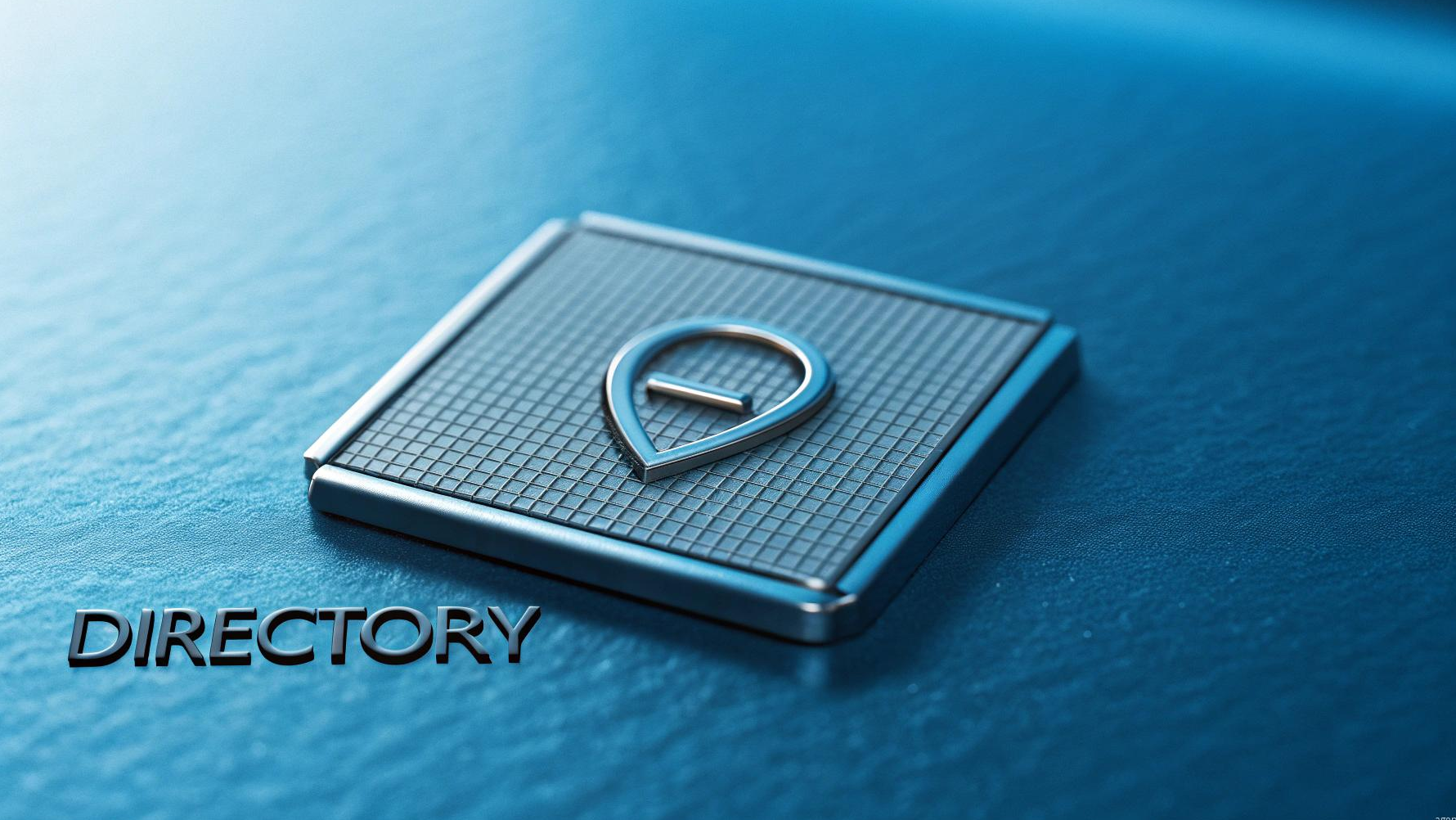
Local and community directories also matter because they capture high-intent, practical traffic. Nextdoor connects you to neighborhood recommendations and is especially useful for service providers and storefronts. Patch and local news pages often include businesses in community guides and events. Local Chambers of Commerce and state-level business registries may not send huge monthly traffic, but they lend credibility and sometimes referral links. For region-specific reach, list on city-level directories like CitySquares, Discover Our Town, or LocalTexasBusiness if your area matches. For multi-country operations, adapt: include regional players like Justdial and Sulekha in India, or Yell in the UK.
Selling Your Business? Consider Business-for-Sale Listing Sites
If you sell a business, consider the separate world of business-for-sale listing sites such as BizBuySell or Flippa for online ventures. These marketplaces attract a different buyer intent and should be treated like another channel: write strong descriptions, include financial performance details, and verify legal documents.
Quick-Start Checklist for Business Listings
A practical one-page checklist will get you started in under an hour: (1) standardize your NAP and save it in a master spreadsheet; (2) claim Google Business Profile and verify; (3) claim Facebook and Bing Places and import data; (4) claim Yelp and one industry directory relevant to your business; (5) add five photos, hours, services, and a short keyword-aware description; (6) ask two recent customers for a review and respond to any existing reviews; (7) embed your Google Map and add LocalBusiness schema to your contact page; (8) schedule the next audit in 90 days. That list is small, repeatable, and leads to immediate traffic improvements.
Writing Listing Content with User Intent in Mind
When writing content for listing pages, think about user intent. People searching local queries want practical answers: hours, whether you accept walk-ins, parking options, accessibility, and the most common service you offer. Include those details in short bullets at the top of your profile descriptions. Where possible, add an FAQ section on the Google profile and your website’s contact page to preempt common questions like “do you offer same-day service?” or “is there free parking?” — helpful answers improve customer experience and reduce friction for conversions.
Managing Negative Reviews and Reputation
Many business owners worry about negative reviews and reputation management. The right approach is not to avoid feedback but to systematize response: acknowledge the reviewer, apologize if a mistake occurred, explain corrective steps, and offer a private channel to resolve the issue. Public responsiveness signals care and professionalism and often converts unhappy customers into satisfied ones. For serious issues or misinformation, use the platform’s formal dispute or flagging mechanisms, but be prepared that removal is not guaranteed.
Multi-Location Business Listing Management
For multi-location businesses, managing GMB locations and verifying each location requires an organized approach. Use consistent category choices but allow photos and individual reviews to vary per location — local content and unique images improve local relevance. If you are running a franchise, standardize policies for collecting reviews and for replies, but allow local managers to personalize responses.
Optimizing Listings for Voice Search and Mobile
Optimizing your listing for voice search and mobile is now essential. Many queries are conversational: “Where can I find a florist open now near me?” or “best sushi near me.” Include time-related words and natural phrasing in your descriptions and use structured data to highlight opening hours and immediate availability. Enable click-to-call buttons and ensure your phone number is easy to tap on mobile. Speed and clarity make the difference between a lost lead and a booked appointment.
Tactical Tips to Boost Listing Performance
There are also tactical tips that move the needle: add short posts to your Google Business Profile each week (promotions, new products, or helpful tips); upload seasonal photos and rotate them; use appointment booking integrations if you take reservations; and link to a “Listing Status” page on your own site that lists direct links to all your verified profiles. That internal page helps customers and creates an easy asset to reference in outreach or client support.
Handling Bad Data and Duplicate Listings
You will encounter bad data and duplicates. Duplicates happen when your business gets listed multiple times with slight variations or with different phone numbers. Resolve them by claiming the duplicates and merging or removing incorrect entries, or correct the information via the platform’s support. Consider running an audit tool to discover unclaimed listings or mismatched data feeds. Data aggregators like Data Axle (formerly InfoGroup) and Neustar Localeze are sources that feed many directories; ensure your master listing is correct at the aggregator level for widespread correction.
Prioritizing Directories by Authority and Relevance
When choosing which directories to prioritize beyond the core set, use two criteria: authority and relevance. Authority means the directory has strong search visibility and domain trust; relevance means it serves your industry or local audience. A listing on a high-authority but irrelevant site may do little for conversions; a targeted niche directory often brings better leads. For example, a contractor gains more from Houzz than from a generic directory; an attorney benefits more from Avvo or Justia than from a general B2B listing.
Measuring and Scaling Your Listing Efforts
Finally, make listing work a measurable part of your marketing. Track referral traffic from each directory in Google Analytics, monitor conversion events (calls, form fills, direction requests), and run A/B tests for your listing descriptions — slight copy changes to your business description or CTA can increase clicks and calls. If you have the budget and need to scale quickly, consider a listing management platform like Yext, BrightLocal, or Moz Local for distribution and automated monitoring; these platforms cost money but save hours and reduce errors at scale.
Final Words
Business listing sites are a foundational, high-impact element of local visibility and customer trust. Start with Google Business Profile, claim the major maps and review platforms, and add industry-specific and local directories that match your target customers. Keep NAP accurate and consistent, manage reviews proactively, and measure the results. If you follow the simple checklist above and commit to quarterly audits, your business will appear where customers are searching — and convert more of them into foot traffic, phone calls, and paying clients. Start now: pick one hour this week to claim or verify your primary listings, and use the momentum to expand to industry and regional directories. If you want, I’ll generate a downloadable local listing checklist and a CSV of the top 50 directories tailored to your business type and location. Which one would help you most?


